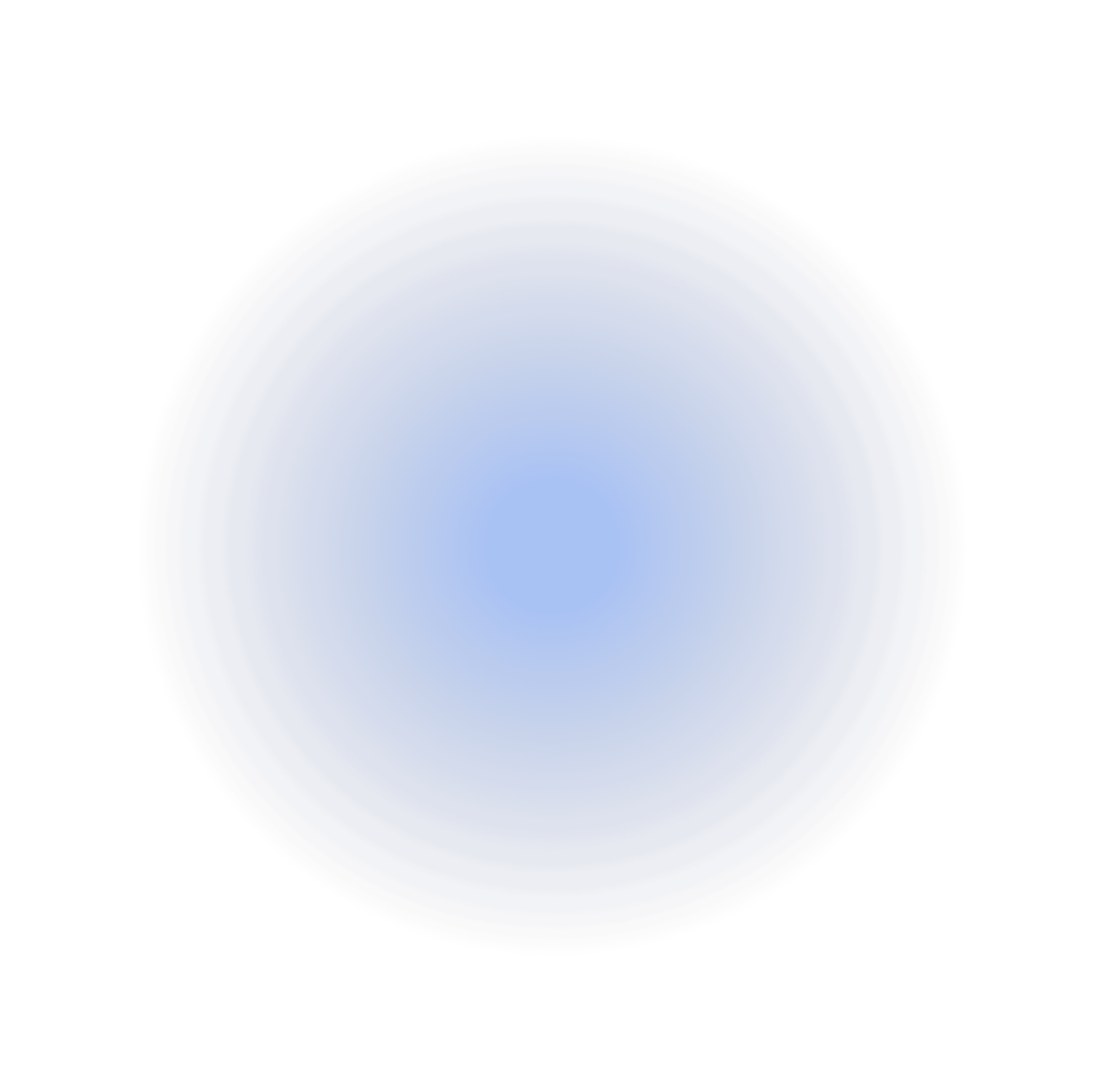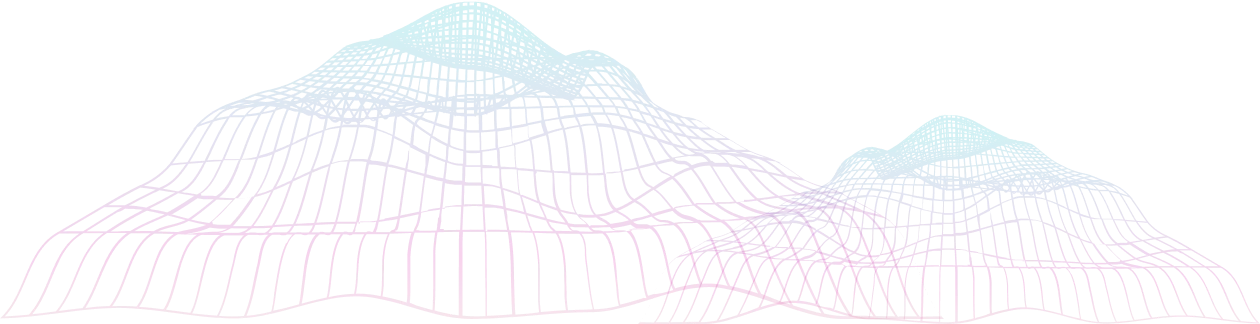At 1xBet , we prioritize the security of our partners’ accounts, which is why we offer the option of two-factor authentication (2FA). This feature adds a layer of protection to ensure that your account remains secure. By enabling 2FA, you can safeguard your data from unauthorized access, giving you peace of mind while working with the platform.
What is Two-Factor Authentication?
Two-factor authentication (2FA) is a simple yet highly effective security measure. Instead of relying solely on your username and password, 2FA requires an additional step to confirm your identity. This is achieved through a one-time code generated by the 1xBet authenticator app, which is refreshed every 30 seconds.
By enabling authentification 1xBet , you ensure that even if someone gains access to your login credentials, they won’t be able to access your account without the unique code.
How to Set Up Two-Factor Authentication on 1xBet
Enabling two-factor authentication 1xBet is a quick and straightforward process. Follow these steps:
- Download the Authentication App
Install the Google Authenticator app on your Android or iOS device. - Log In to Your 1xPartners Account
On another device, access your 1xPartners account using your username and password. - Access Two-Factor Authentication Settings
Go to your account settings, find the “Two-Factor Authentication” section, and click “Enable.” - Scan the QR Code
A QR code will appear on your screen. Open the 1xBet authenticator app, scan the QR code, and link it to your account. - Enter the Code
The app will generate a unique code. Enter this code in the required field on your 1xPartners account and click “Enable.”
Once setup is complete, your account will require this unique code every time you log in. The code refreshes every 30 seconds, ensuring maximum security.
Tips for Safeguarding Your Account
While 1xBet authenticator significantly enhances your account security, it’s crucial to follow these best practices to further protect your account:
- Keep Your Credentials Confidential
Never share your username or password with anyone. - Use Secure Devices
Avoid logging into your account from shared or public devices. If necessary, use an incognito tab. - Verify Authenticity
Be cautious of phishing attempts. Remember, 1xBet employees will never ask for your password or personal data. - Avoid Third-Party Sites
Only log into your 1xPartners account through the official website or app.
Why Enable Two-Factor Authentication?
- Enhanced Security: Protects your account even if your login credentials are compromised.
- Ease of Use: The app is simple to set up and generates codes instantly.
- Peace of Mind: With authentification 1xBet , you can focus on your affiliate business without worrying about unauthorized access.
Stay Protected with 1xBet
Enable two-factor authentication 1xBet today and enjoy the highest level of security for your account. Protecting your data has never been easier or more effective.
For any questions or assistance, feel free to contact your account manager or the support team. Stay safe and make your affiliate experience with 1xBet worry-fre