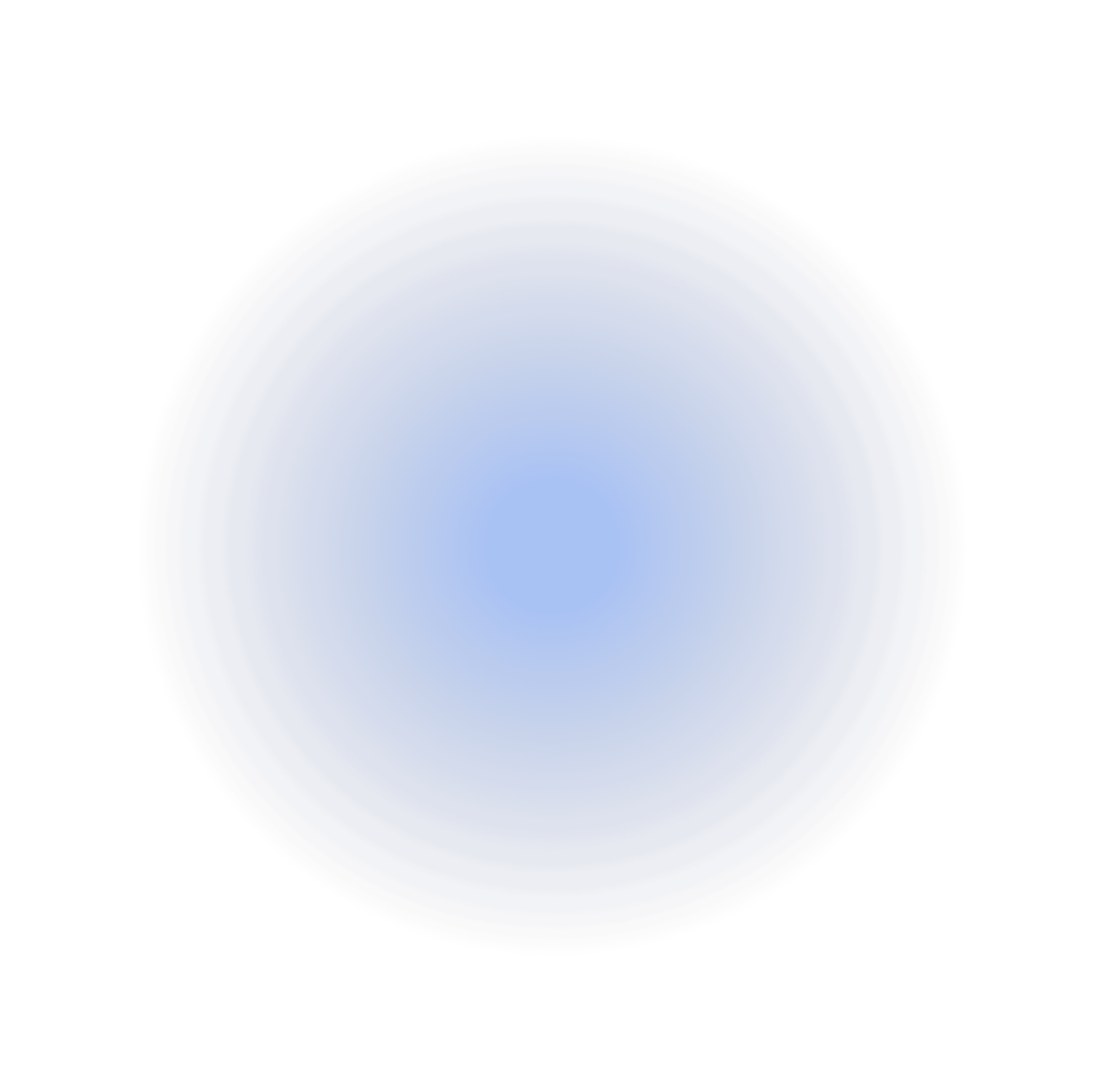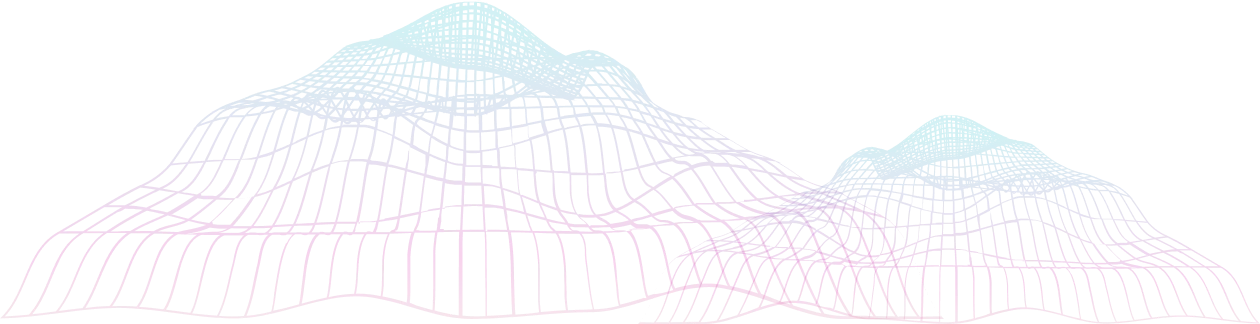If you’re a webmaster with more than one resource cooperating with the 1xBet partners program, then statistics are vital. Keeping track of conversions, registrations and deposits is important for understanding your audience and sources of profit. The best affiliate marketing programs will enable you to perform these functions. As you may be aware of after reading a 1xBet affiliate review, partners of the company enjoy maximum flexibility in these areas.
Below is a detailed description of how the 1xBet partners program works in terms of statistics, and how to get the necessary data for your sites in order to help maximise your 1xBet affiliate commission.
How to add multiple resources
You can use the 1xBet partners program to divide your audience by traffic sources, whether it’s sites, social networks or other platforms.
To do this, use your 1xBet affiliate login.
In the main menu select “Add Site”.
Then add all the resources that you have.
You do not have to add site domains at this time – the name of the resource can be arbitrary, for example: “Group soccer FB”.
After adding all the sites from which you plan to conduct traffic, the 1xBet partners program gives you the opportunity to create your own link for each resource.
To do this, follow these steps:
1. Enter the “Affiliate Links” section.
2. In the “Site” drop-down list, select the previously created site.
3. Create an affiliate link.
Please note: This process must be performed with each site.
How to view statistics on your resources
For each site, the 1xBet partners program allows you to view statistics on registrations, clicks and deposits. To do this, go to the “Full report” section. In the report construction field, select the following parameters:
Currency (the currency in which you have created affiliate links).
Site (the platform for which statistics you are interested).
Date or date range (the time period for which you need data).
This report will provide an opportunity to see detailed statistics for a specific site. It is also possible to study the data on all the sites in your account. To do this, set the “All Sites” parameter in the “Site” field. Once you have added all the sites and created links for each of the resources, you will then see detailed statistics in one pivot table.
How to split statistics within one domain
To understand which page, section, post or video leads to better conversions, you will need to look directly at the resources of an individual site. To do this, use the “SubID” parameter. When creating a link, in addition to selecting a site, enter a label for the link in the SubID field.
How to track SubID statistics
After dividing the traffic by SubID, you will be able to see the report for a specific audience in two ways:
1. As a player report
Here you can see from which page or from which section certain players came.
2. As a report on promotional materials
To do this, you can sort the general statistics by SubID.
Alternative ways to view statistics
As an alternative to the affiliate program, you can use CPA trackers. In this case, you can create one affiliate link and set up data collection in accordance with your wishes for detailed statistics.