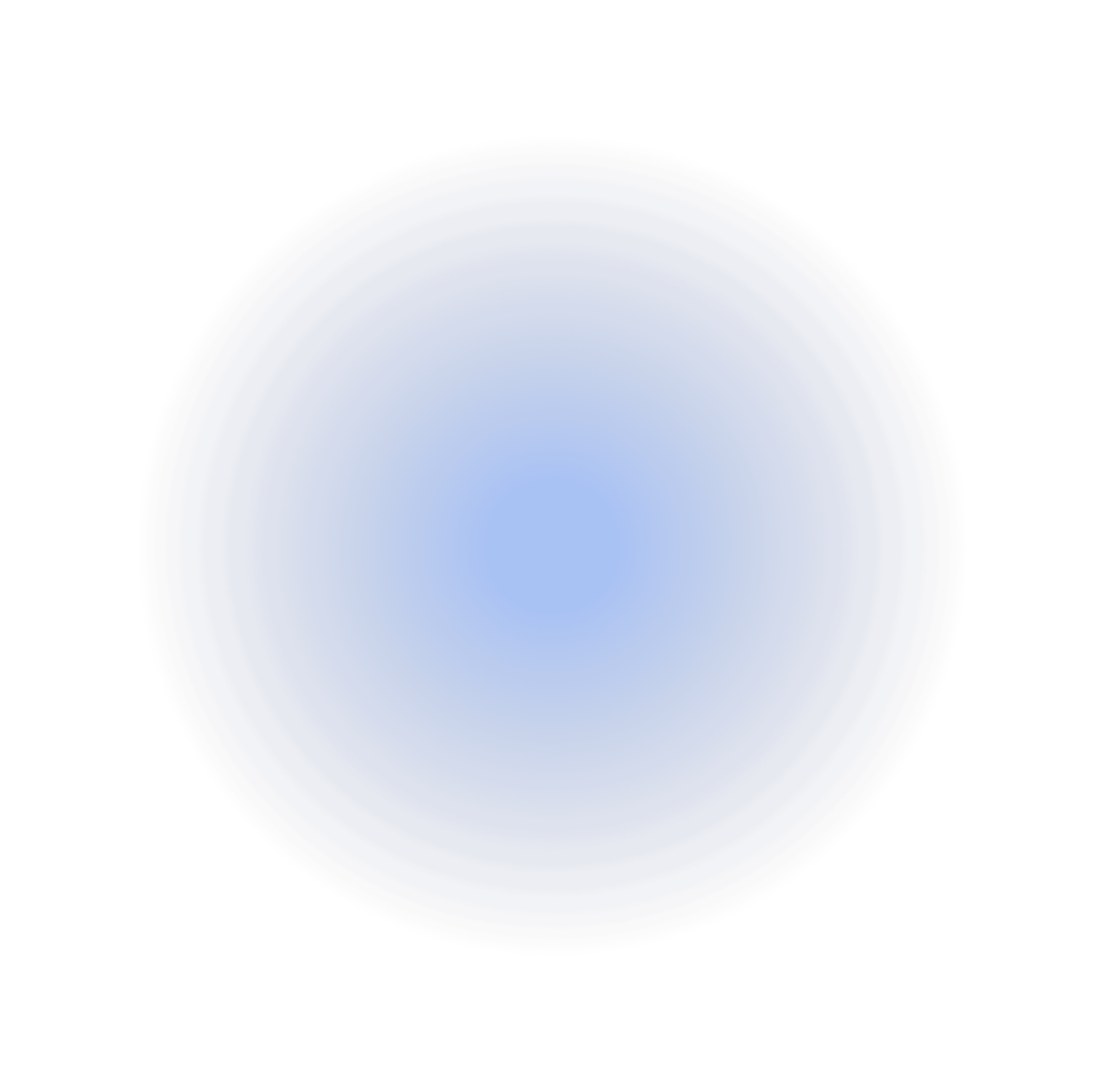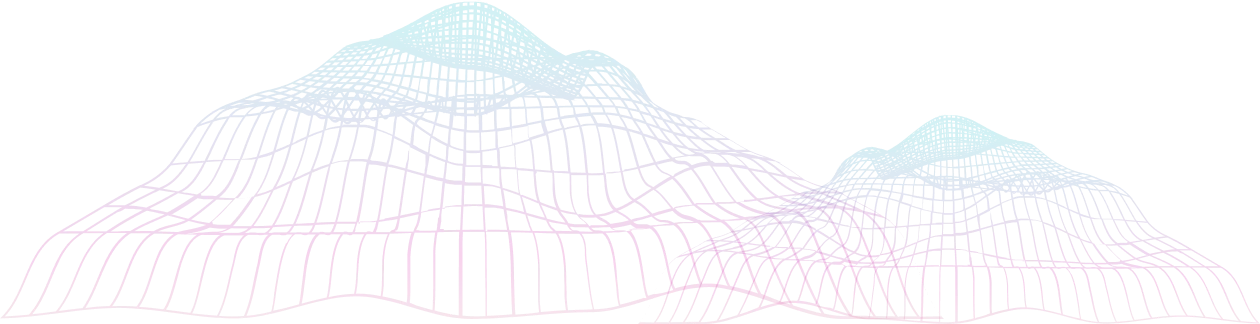When you enable 1xBet authenticator, every time you log in to your account, you will be required to enter a unique Google Authenticator code generated by the app on your smartphone. This code changes every 30 seconds, ensuring that even if someone knows your password, they cannot access your account without also having your phone.
How to Set Up Two-Factor Authentication on 1xBet
Setting up two-factor authentication on 1xBet is a straightforward process that can be completed in a few simple steps:
- 1. Log in to your 1xBet account.
- 2. Navigate to the security settings section of your account.
- 3. Select the option to enable two-factor authentication.
- ◦ You will be prompted to download and install the Google Authenticator app on your smartphone if you haven’t already.
- 4. Open the Google Authenticator app and scan the QR code provided by 1xBet.
- 5. Enter the code generated by the Google Authenticator app into the corresponding field on 1xBet.
- 6. Confirm the setup, and your two-factor authentication for 1xBet will be activated.
Once set up, you will need to use the Google Authenticator code every time you log in to your account, adding an extra layer of security.
The Role of 1xBet Verification in Enhancing Security
In addition to two-factor authentication, completing your 1xBet account verification is crucial for maintaining the security of your account. 1xBet verification typically involves confirming your identity by providing personal documents, such as a passport or driver’s license. This step ensures that the person using the account is indeed the rightful owner.
Completing the 1xBet account verification process not only secures your account but also allows you to fully access all features and withdraw your winnings without any issues. It’s a necessary step to protect your account from unauthorized access and ensure a smooth user experience.
How to Confirm Phone Number on 1xBet
Another important aspect of securing your 1xBet account is confirming your phone number. Here’s how to confirm your phone number on 1xBet:
- 1. Log in to your 1xBet account and go to the account settings.
- 2. Find the section for phone number verification.
- 3. Enter your phone number and request a verification code.
- 4. You will receive a code via SMS. Enter this code in the designated field on 1xBet.
- 5. Once the code is entered and confirmed, your phone number will be successfully verified.
Confirming your phone number adds an extra layer of security, as it can be used for account recovery and additional 1xBet verification processes.
Protect Your 1xBet Account with Enhanced Security Measures
In conclusion, securing your 1xBet account should be a top priority for any user. By enabling two-factor authentication on 1xBet and completing your 1xBet account verification, you significantly reduce the risk of unauthorized access to your account. Additionally, ensuring that your phone number is confirmed and using the 1xBet authenticator are simple yet effective steps in safeguarding your personal and financial information. Remember, the more layers of security you add, the safer your 1xBet account will be. Don’t wait until it’s too late – take action today to protect your account and enjoy a secure betting experience on 1xBet.